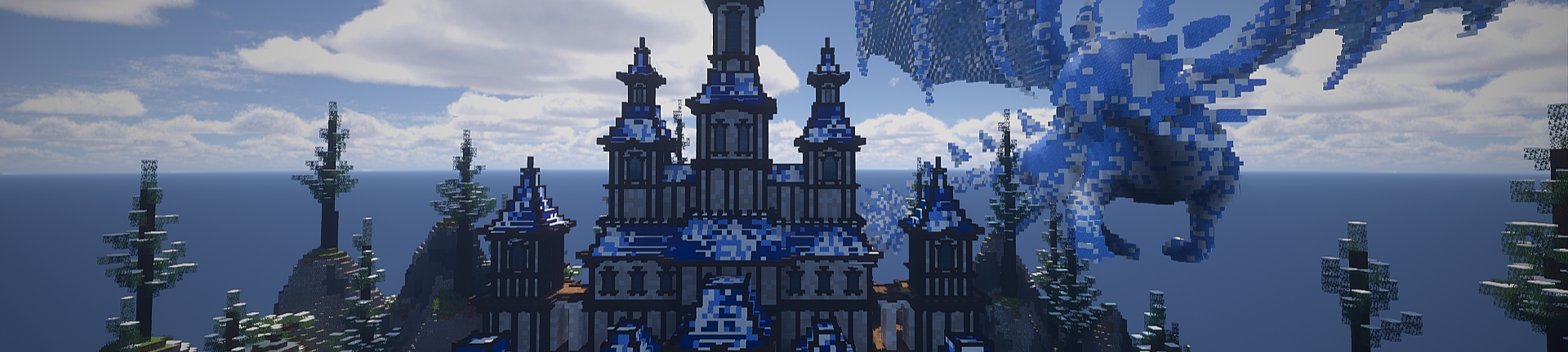Nations
On Pactoria players join Nations not towns. The nations are city states with up to one town.
Players can join multiple nations.
It is possible for a nation to own multiple towns in some special cases, which is why its designed this way.
Many features of Pactoria are designed around players being in nations, so we recommend forming a nation with your friends or joining an existing one as soon as possible.
One important thing to know is that a player can be a citizen of multiple nations. But they can only be the leader of one.
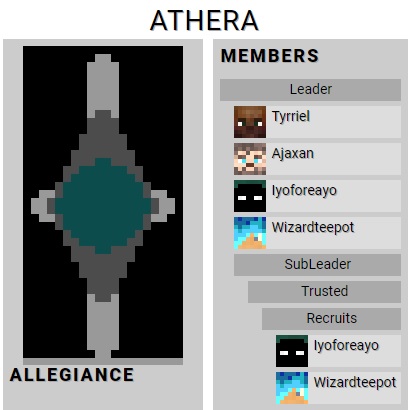
Some benefits of being in a nation:
- You get to be part of a larger team and work together and share resources
- You can create a town to live in which has block protection.
- You can have nation guards to help defend your land
- You can use anti-air flak cannons
- You can use the coffers, a shared bank account for nation expenses.
- You can respawn at Camps
- You can use the private nation chat channel
- You can set other nations and friendly or hostile,
which changes their in game name tag color - You can invite players to join your nation (/nation invite MyNation Steve)
- You can use the online nation manager system on the website
- Declare sieges/wars on other nations.
Getting Started
Pactoria is a server of nations and towns. Nations are a collections of players. A town is a protected piece of land for only you and your comrades. You need to have a nation to do most of the activities on Pactoria. You should get your nation going as soon as possible. Founding a nation is free.
To found a nation:
- Open chat and enter the commands below.
- Type: /nation found <insert the town name you want> e.g. /nation found My Nation
- Press enter, A nation will be created for you.
Your nation needs citizens and right now it's just you. Invite more in by:
- Type: /nation invite <the nation> <player's name> Pro-tip: You can hit Tab to autocomplete.
- An invitation will be sent to them in chat.
- They need to click
[Accept].
To get info on your nation use: /nation
Other commands:
- To leave your nation: /nation leave <nation name>
- To kick a player out of the nation: /nation kick <nation name> <player's name>
- To rename your nation: /nation rename <old name> <new name>
You should make a banner to represent you nation, it will appear on your guard towers and on the website.
- Make a banner in-game.
- Hold it in your main hand.
- Type: /nation set-banner <nation-name>
Towns
A town is a physical location made up of Plots where you can build and is block protected from non nation members.
Blocks and doors are protected from non-nation members but chests are not protected.
A Town will have a Nexus Pad which contains the Nexus Relic Crystal and four Silo Barrels.

Explore the world and find a location you like.
- Use /town found to see if the area is available. It costs 100 gold ingots to found a town.
- Clear a 9x9 area for the Nexus pad, stand in the center.
- Make sure to have 100 gold ingots fee on you.
- Use /town found NMyNation <insert the town name you want>
- Set the town spawn point, use /town default-spawn set
- Hold a feather in your hand and walk around to see the borders.
Right click the Nexus Pad spawner, it will show you Item Objectives, complete these tasks to earn town levels and nation money.
The Silo barrels will generate items over time.
Key points about towns:
- A town is a physical place in the world that has block protections.
- Players do not join towns, they join nations.
- A nation can have zero or one town.
- Only nation members can break/place blocks or open doors in your towns.
- Towns do NOT protect chests/furnaces/etc, make sure you put chests in a sealed room with a door.
- Towns start with 49 plots when they are founded.
- Towns must be at least 220 blocks away from other towns.
- You can set a personal spawn point in your town using /town spawn
- You can set a default spawn point for your town /town default-spawn
- Pistons cannot push blocks into a town.
Pressure Pads
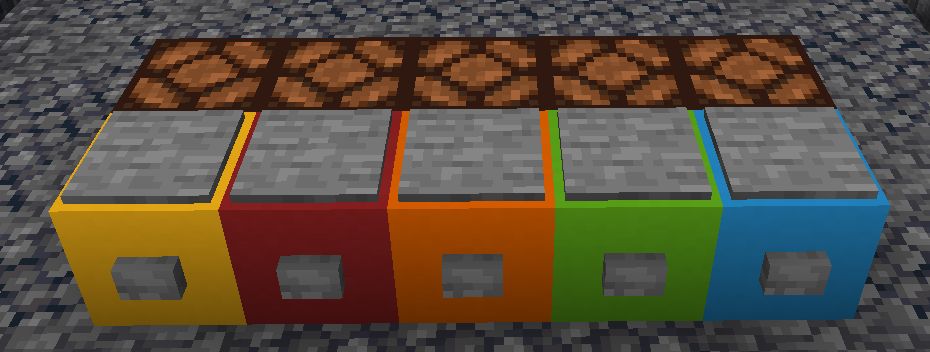

In towns stone pressure pads can only be triggered by players, not mobs. If a stone pressure pad or stone button is placed on coloured concrete it will only activate depending on the player's allegiance.
- Lime - Only nation members
- Light Blue - Nation members and nations marked as Friendly
- Yellow - Neutral nations or players not in a nation
- Red - Nations marked as Hostile.
- Orange - Nations marked as Hostile or Neutral
- Green - Normally only nation members, but during a Siege it will allow any player who is on the defending team.
It is a good idea to use the Lime Concrete to protect all the doors around your base. You could also make traps that are only triggered by hostile/neutral players. This can be a good way to detect invisible enemies.
Expanding your town
You expand the town by purchasing plots using nation money.
Use /plot to see the price of the plot you are standing on, and /plot buy to buy it.
Taxes
Every 24 hours, the server will deduct taxes from your nation coffers, the amount of tax is calculated as a percent of your nation's total plot value.
The current tax rate is 1% of all your nation's plot prices. It is important that your nation have enough money in the coffers to cover the taxes.
If you are unable to pay the taxes, the server will block you from your own town and slowly sell your plots until all debts are paid off.
Note that even nations with no towns will still have a small amount of tax.
Use /nation tax to see what your tax info is.
Alliances
A nation can mark another nation as either: Friendly, Hostile or Neural. This will change the color of their name tags.
If two nations both set each other to friendly, they have a 'two way alliance' which has some implications for Sieges/Wars.
Alliance status has implications for Guards and Sieges, you can read more in the Siege Help Guide
You can set your alignment using /nation align <your-nation> firendly <other-nation>